Getting Started with WordPress: A Beginner’s Guide
What is WordPress?
WordPress is a powerful and flexible platform that lets you create websites without needing to know how to code. It powers over 40% of Australian websites, making it a very popular and highly recommended choice.
With a wide range of themes and templates, plus intuitive page builders, designing your site is simple and accessible for anyone. No technical expertise required.
How to get started with WordPress websites
Setting up your new WordPress website
Setting Up WordPress
Installing the Astra WordPress theme
A WordPress theme defines a website's design and layout, offering customizable templates and styles without needing to code.
You can find the Astra WordPress theme by going to your WordPress Dashboard > Appearance > Themes > Add New Themes.
You can see the Astra theme is one of the first themes displayed in the repository.
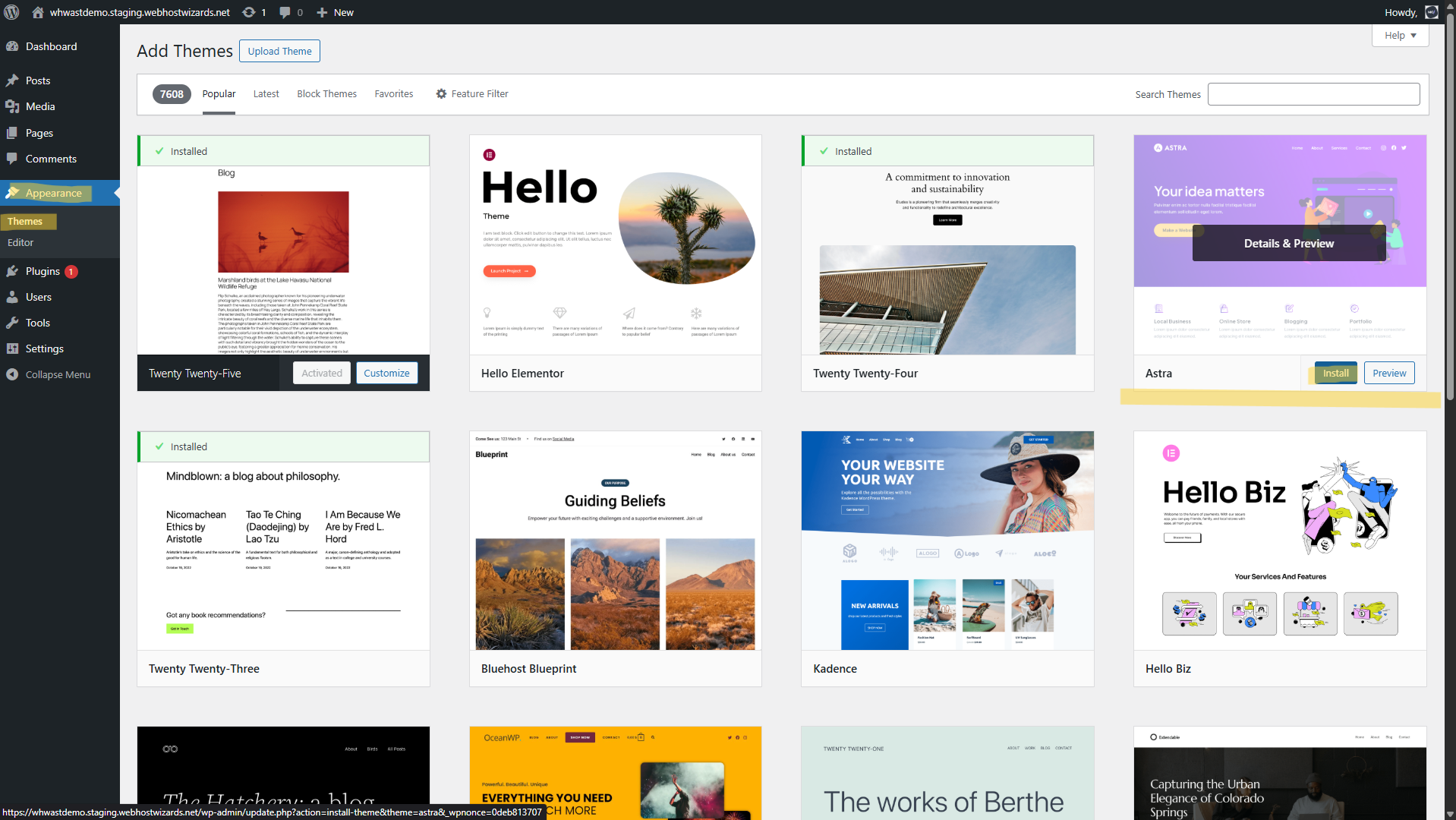
Step 1: Setup your template
Once the Astra theme is installed, click on the "Let's get started with templates" button.
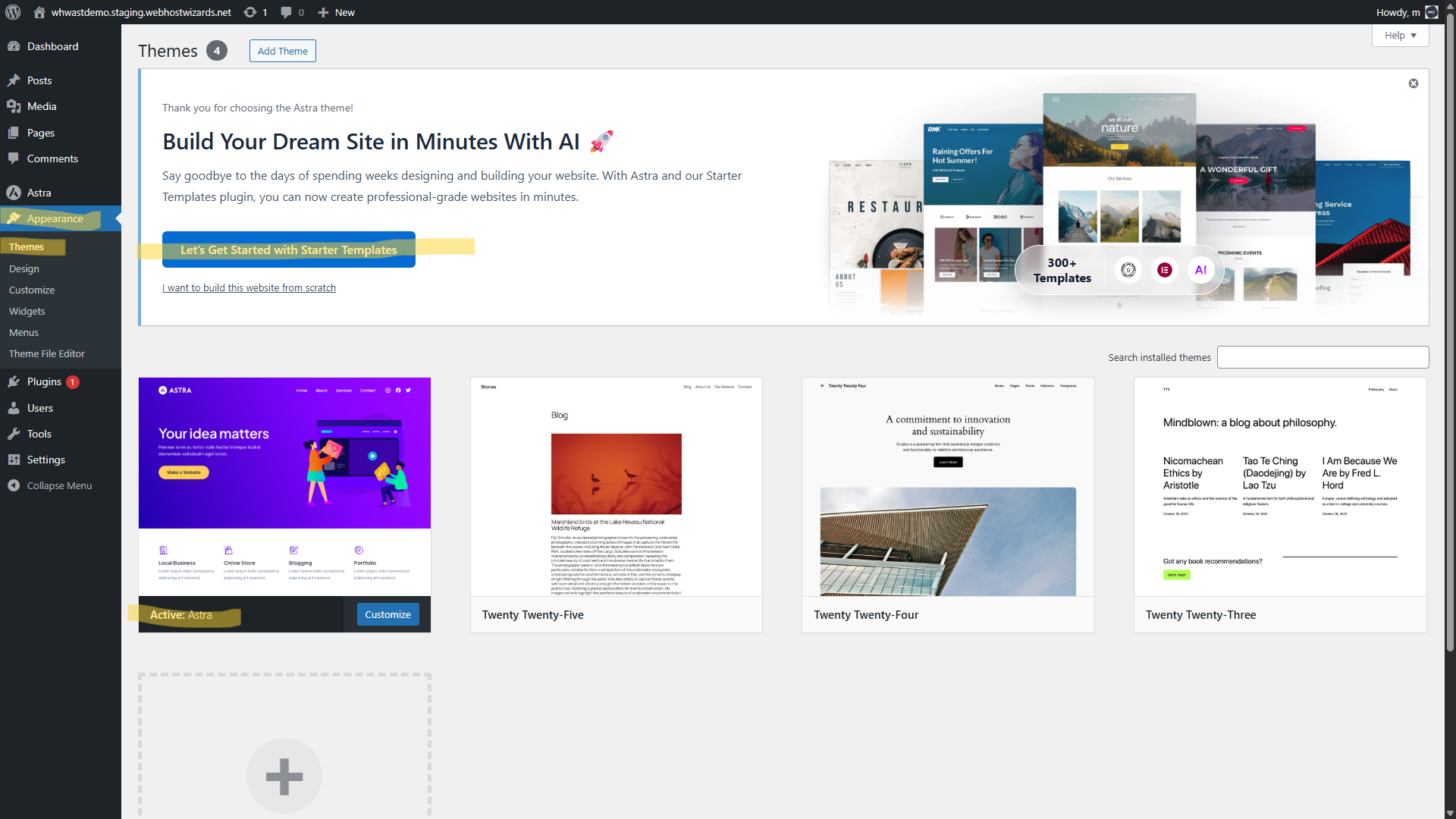
Step 2: Choose a builder
We recommend using a 'classic starter template' over the AI builder
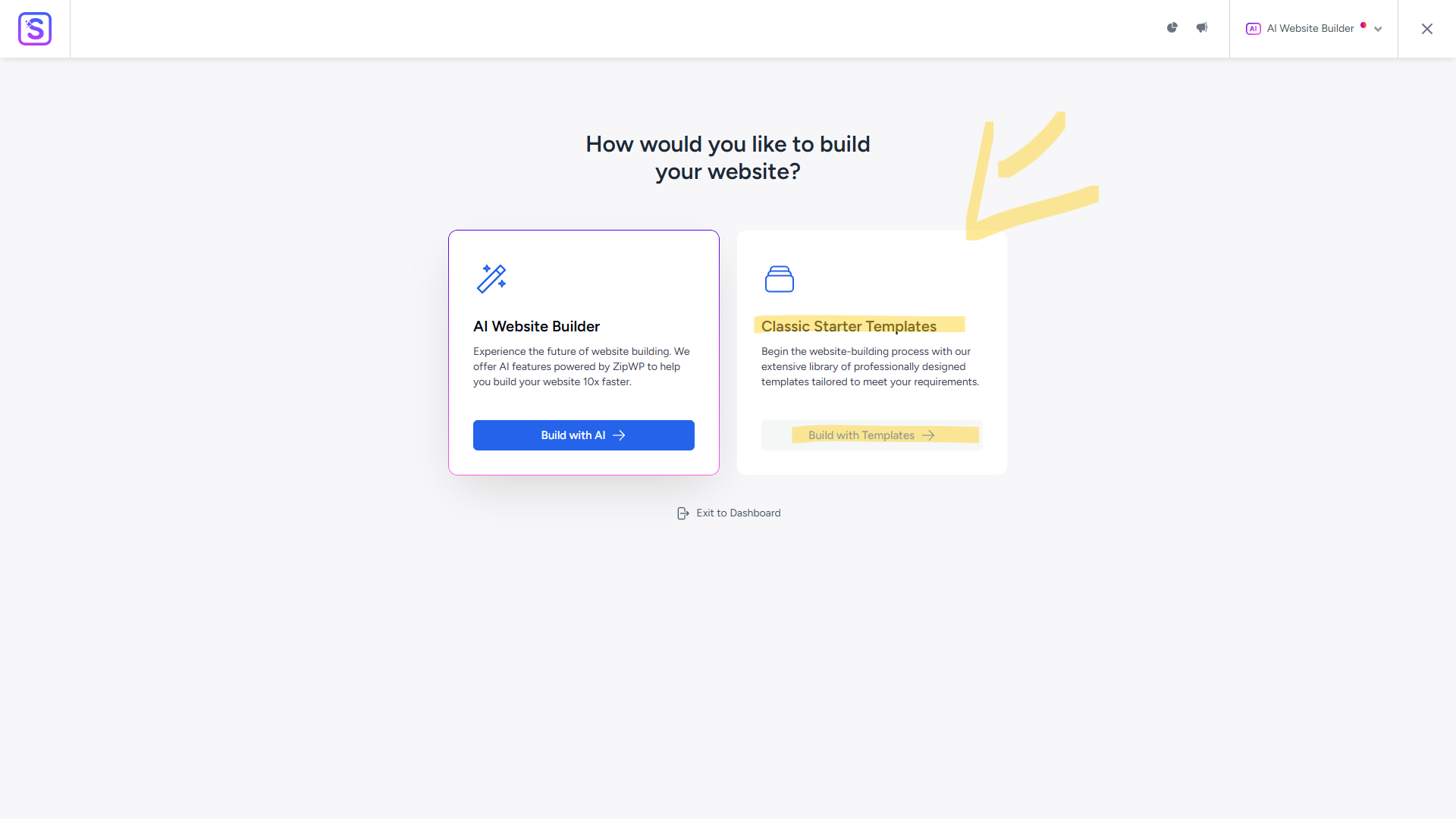
Step 3: Choose a page builder
We recommend using a 'Elementor' page builder
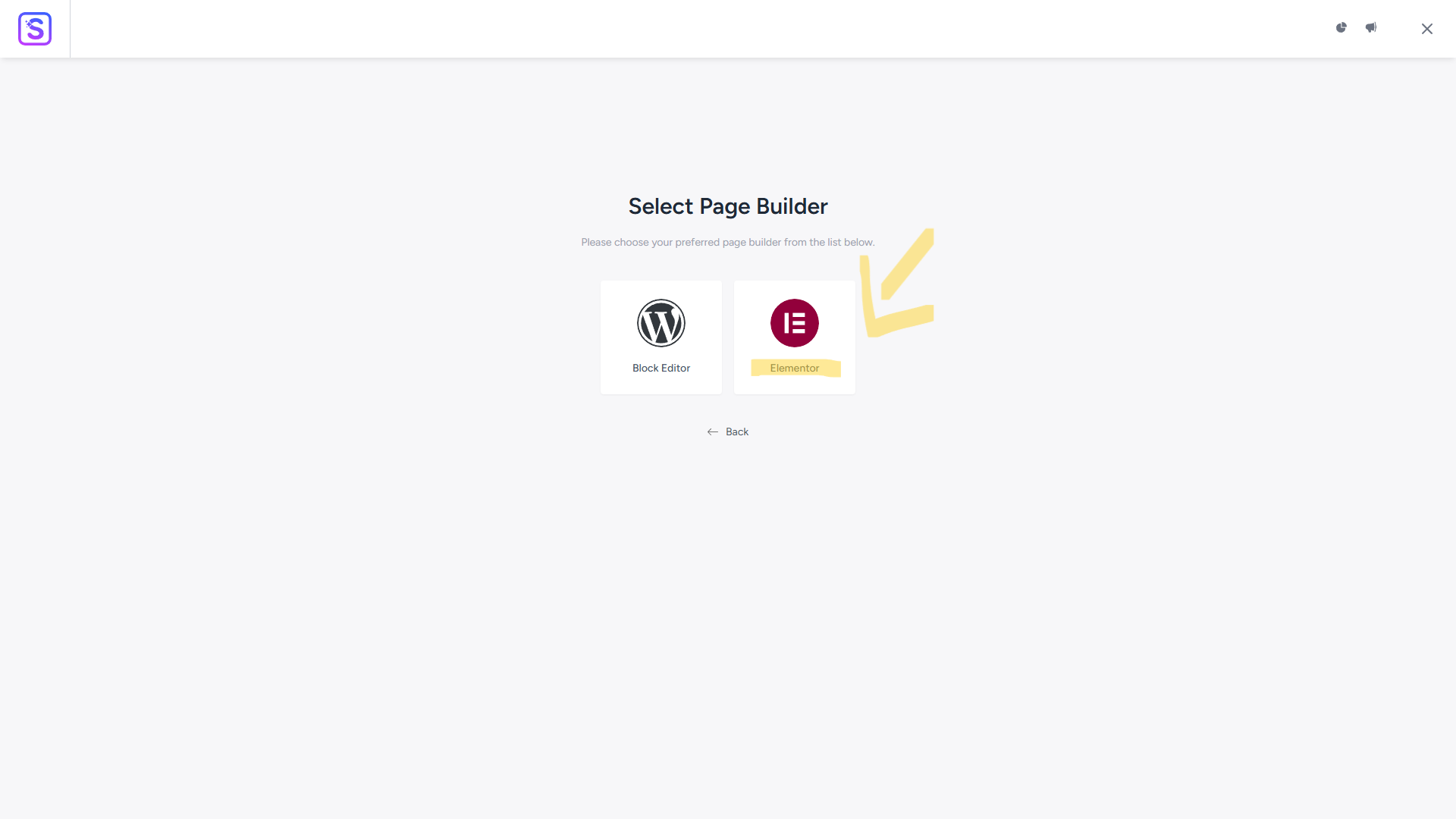
Step 4: Choose a template
Find a template that suits your need and style
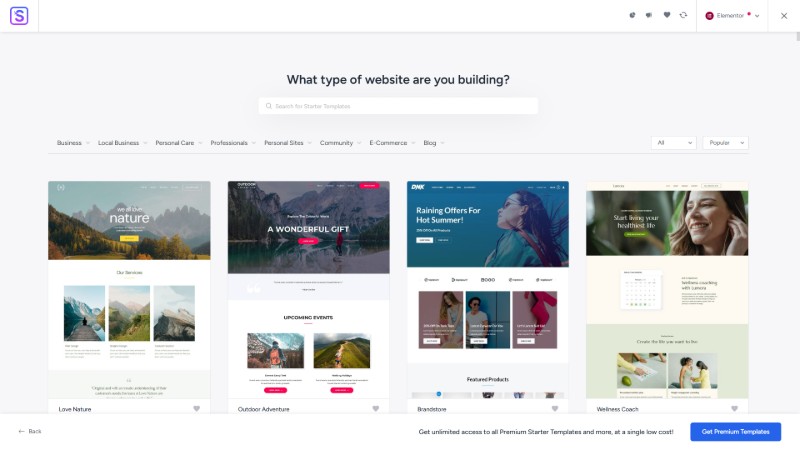
Step 5: Choose a your font and colour
Pick a font and colour that suits your branding and style
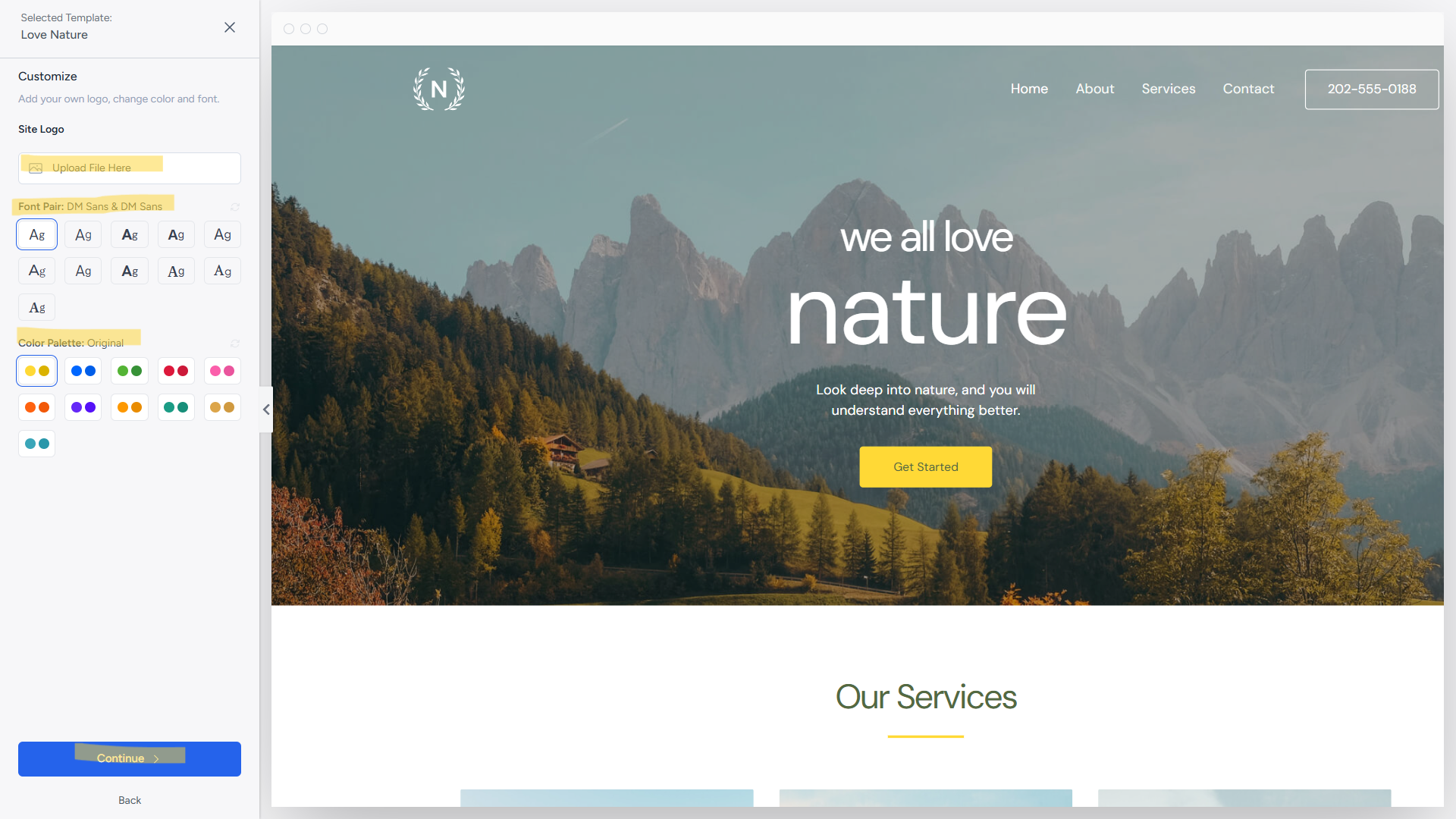
Step 6: Skip this step
We recommend simply skipping this step
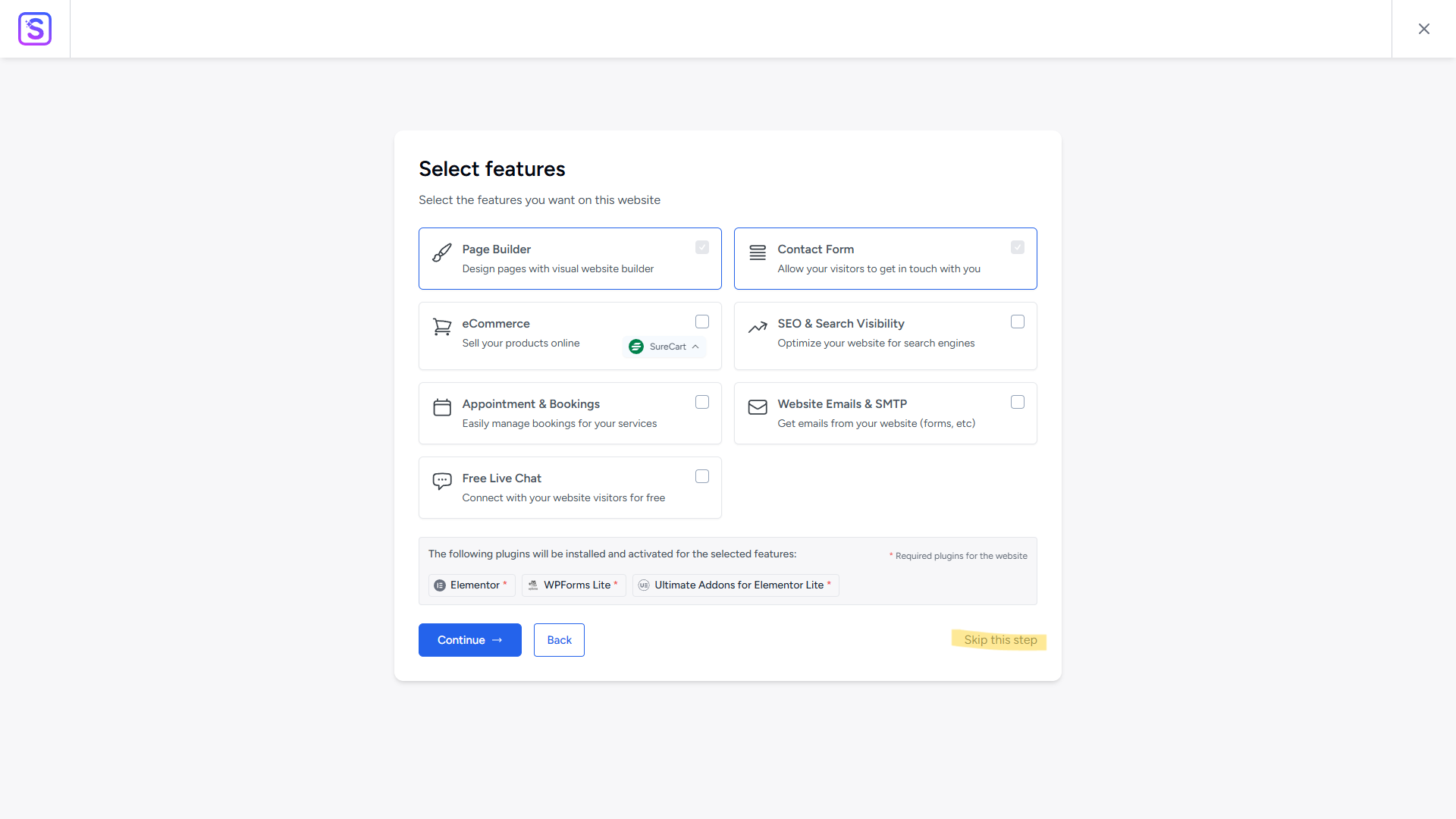
Step 7: Complete
Press the complete button and your new website template will setup
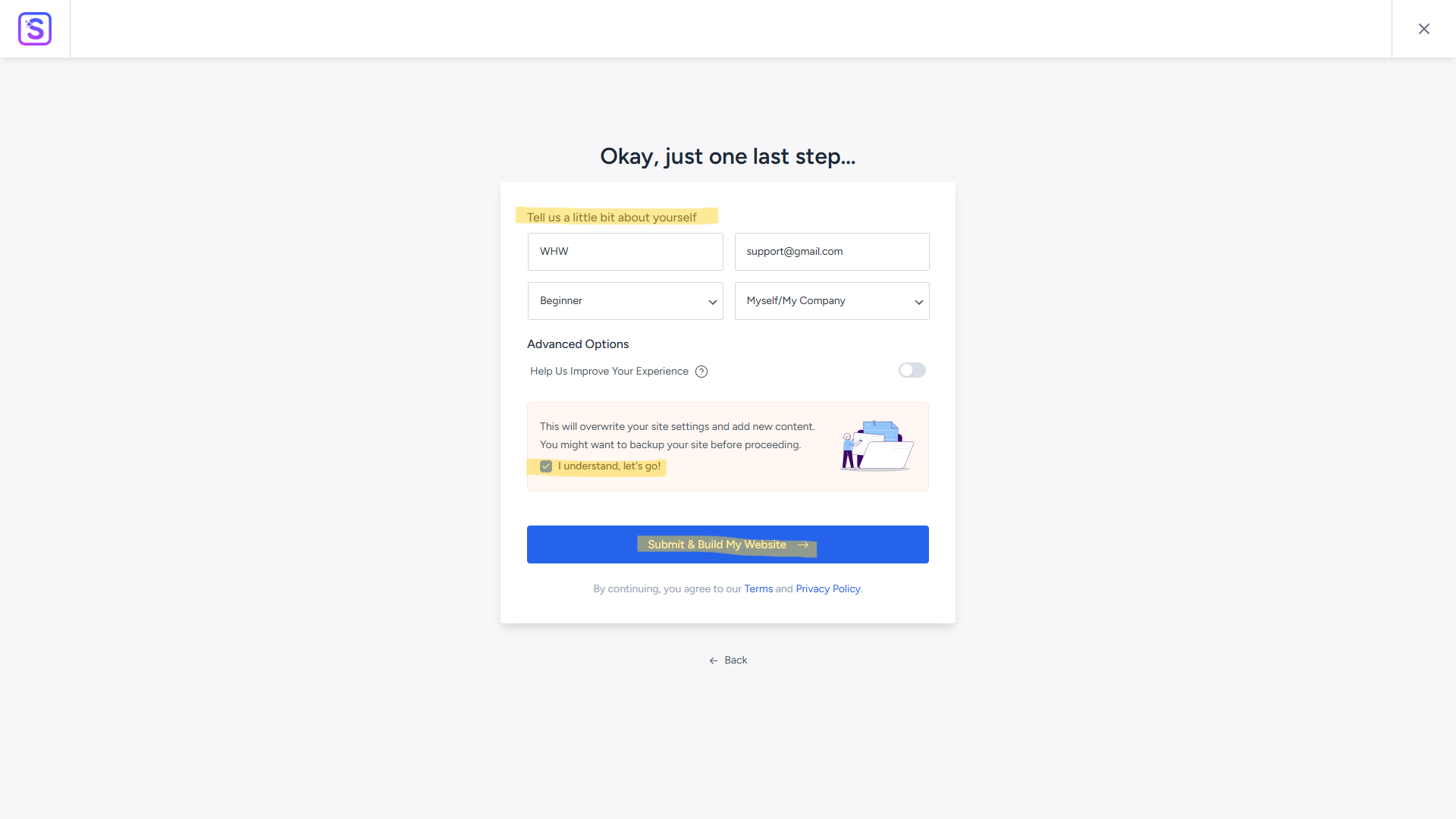
Step 8: Start building your website
You can now use the Elementor Page Builder to edit the current template or build a new website. You can find a beginner’s guide to the page builder here.